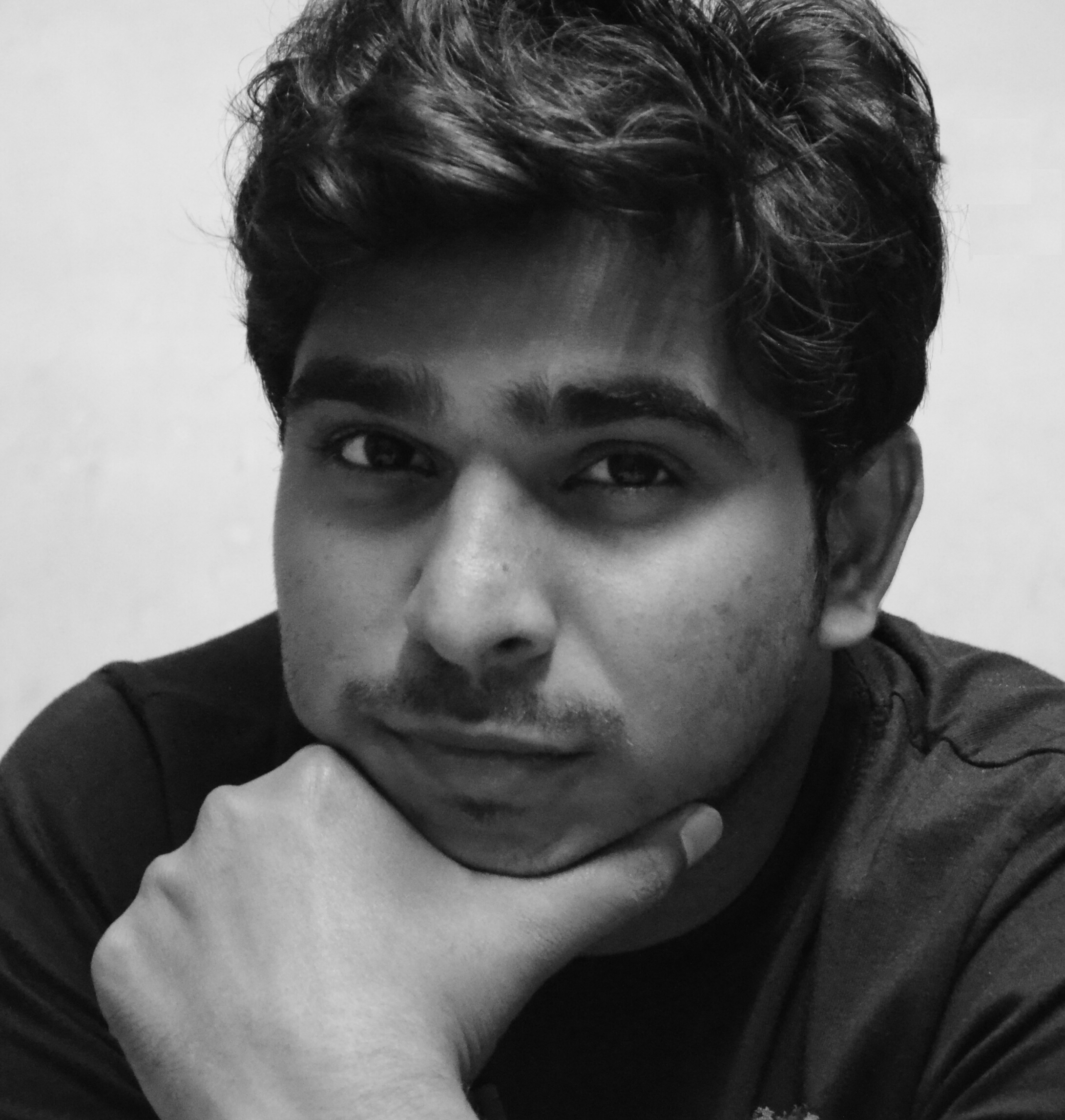Introduction:
Data visualization serves as a cornerstone for business analysts, providing a means to unlock insights from vast datasets. Within the realm of data visualization tools, Power BI stands out for its robust capabilities tailored to the needs of business professionals. In this blog, we delve into five essential techniques within Power BI that empower business analysts to extract actionable insights from complex data sets. Through mastering these techniques, analysts can enhance their ability to interpret data, communicate findings effectively, and drive informed decision-making processes within their organizations.
Visualize Complex Data Relationships Effectively:
In the realm of data analysis, deciphering complex data relationships lies at the heart of deriving meaningful insights. Power BI offers a plethora of visualization tools designed specifically to tackle this challenge. From scatter plots and heatmaps to matrix visualizations, analysts have access to a diverse array of visualization options to uncover hidden patterns, correlations, and outliers within their data. Furthermore, Power BI's support for custom visuals and advanced DAX functions allows analysts to tailor their visualizations to suit the unique characteristics of their datasets. By harnessing these tools effectively, analysts can transform intricate data relationships into clear, intuitive visual representations that facilitate deeper understanding and informed decision-making.
Choose from Various Visualization Options:
Effective data visualization requires the ability to select the most appropriate visualization options that best represent the underlying data patterns and insights. Power BI offers a rich selection of visualization types ranging from basic charts such as bar graphs and line charts to more advanced visuals like tree maps and waterfall charts. This diverse toolkit enables analysts to choose the visualization options that align with the nature of their data and the insights they aim to convey. Through experimentation and exploration of different chart types and configurations, analysts can identify the most effective visualization approaches that resonate with their audience, thus enhancing the clarity and impact of their data presentations.
Explore Data at Different Levels:
One of Power BI's key strengths lies in its ability to facilitate multi-level exploration of data, enabling analysts to delve into granular details or zoom out to gain broader insights. Hierarchical visualizations such as tree maps and sunburst charts empower analysts to navigate through different levels of data hierarchy seamlessly. This functionality allows analysts to analyze data from various perspectives, uncovering insights at both macro and micro levels. Whether it's drilling down into specific data subsets or zooming out to observe overarching trends, Power BI provides the tools necessary for thorough exploration and understanding of complex datasets.
Communicate Findings Through Storytelling:
Data visualization goes beyond merely presenting numbers; it entails telling compelling stories that resonate with stakeholders and drive action. Power BI offers features that enable analysts to craft immersive data narratives, guiding stakeholders through the data journey with clarity and coherence. Features such as bookmarks, tooltips, and report themes allow analysts to create interactive, narrative-driven visualizations that facilitate engagement and comprehension. By weaving together data points into a cohesive storyline, analysts can effectively communicate their findings, insights, and recommendations to stakeholders, thus fostering alignment and driving informed decision-making processes.
Ensure Accessibility Across Platforms:
In today's interconnected digital landscape, ensuring accessibility across platforms is paramount for effective data communication. Power BI addresses this need by providing seamless integration with various devices and platforms, including web browsers, mobile devices, and embedded applications. Whether stakeholders access reports through web-based dashboards or mobile applications, Power BI ensures a consistent, user-friendly experience across different platforms. This accessibility not only enhances the reach and impact of data visualizations but also enables stakeholders to access critical insights anytime, anywhere, empowering them to make informed decisions on the go.
Conclusion:
Data visualization serves as a powerful tool for business analysts, enabling them to unlock insights, communicate findings, and drive informed decision-making within their organizations. Within the realm of data visualization tools, Power BI offers a comprehensive suite of features and capabilities tailored to the needs of modern business professionals. By mastering techniques such as visualizing complex data relationships, selecting appropriate visualization options, exploring data at different levels, communicating findings through storytelling, and ensuring accessibility across platforms, analysts can harness the full potential of Power BI to extract actionable insights from complex datasets. Embrace these techniques, and embark on a data-driven journey that transforms insights into action, propelling your organization towards success in an increasingly data-driven world.
Comments (0)
Recent posts


Agile Benefits for Business Analysts
22/02/2024
Power BI Data Viz Techniques
1/03/2024